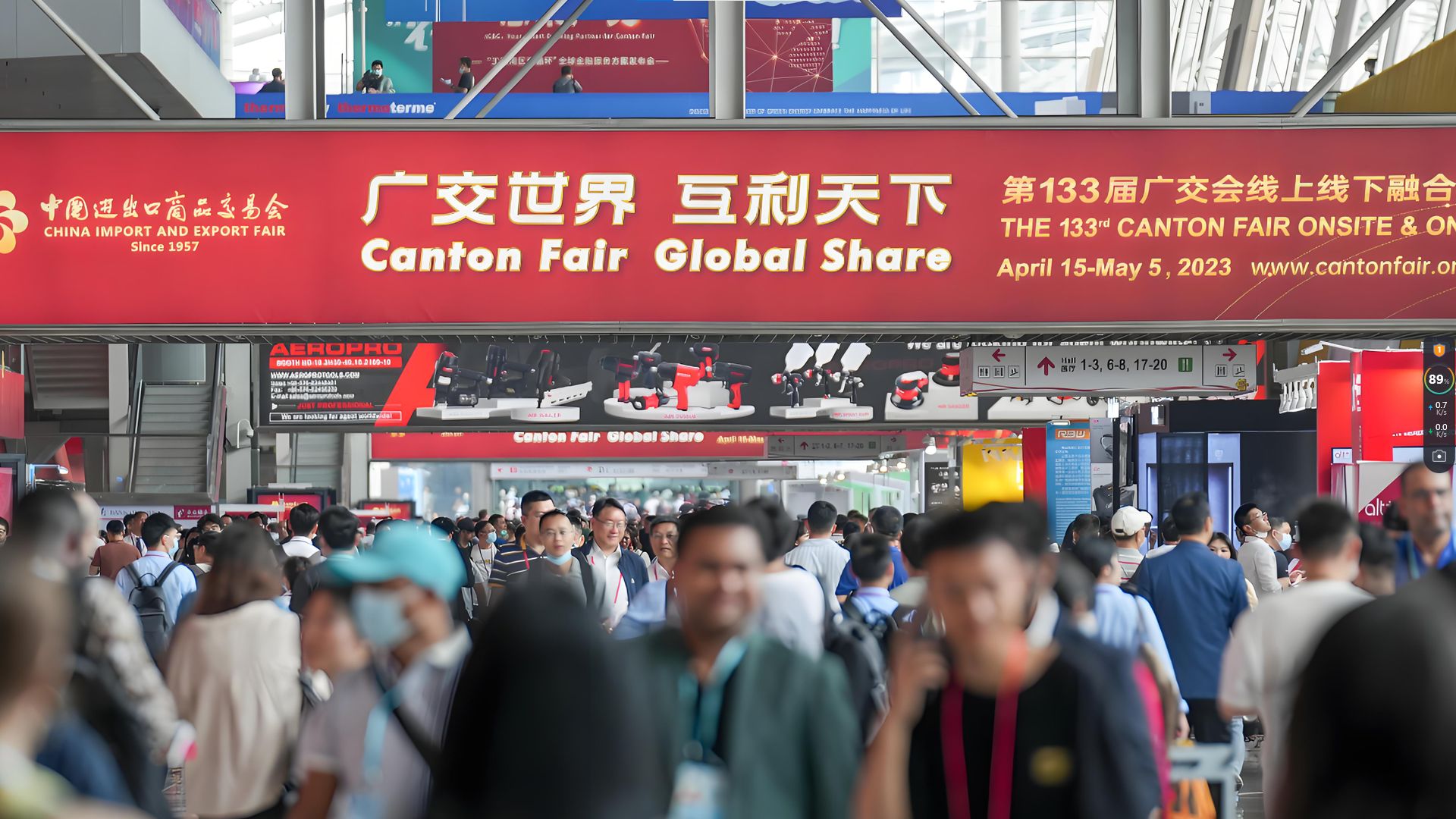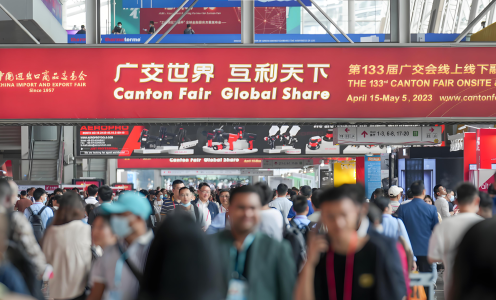Since the 134th Canton Fair, all overseas new and regular buyers who will come to Guangzhou, China for the 136th Canton Fair(October) must need complete a pre-registration online. In this guide, we will show you how to complete a pre-registration for the fair.
*Some Services provided for the pre-registration person:
A. Free-canton fair badge:
Oversea new buyer may get the first can fair badge for free. You may get the canton fair badge at the registration offices as :
- Guangzhou Baiyun International Airport
- Some designated hotels in Guangzhou
B. FREE-GIFT & First information about the canton fair highlights
You may get a gift at the Complex onsite and get may information about the product and exhibitions that will be showcases in the fair.
*The Registration time for 2024 Canton Fair:
Usually the Canton Fair’s pre-registration time will be 1-3 months before the date. Canton Fair Date in 2024. The pre-registration time for 136th haven’t been shown yet, if we get the information, we will type it at the first time.
4 easy steps for a new buyer to complete canton fair registration and get canton fair badge
1. Register a new account in Buyer E-service Tool:
Click the link below, write your information to register a new account(like the picture shows): Buyer E-service Tool (Canton Fair Pre-Registration Platform for Overseas Buyers and Purchasing Agent)
click the “register” button in the homepage.
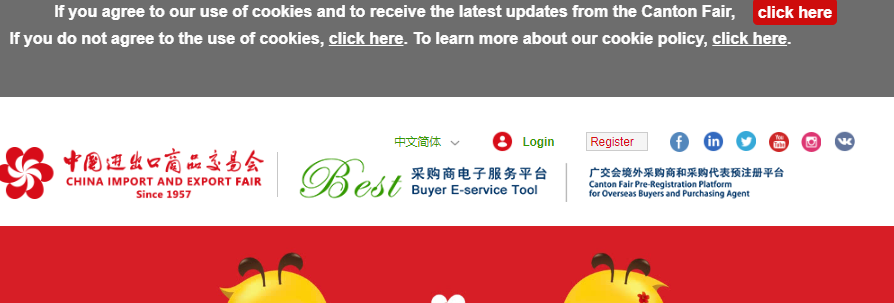
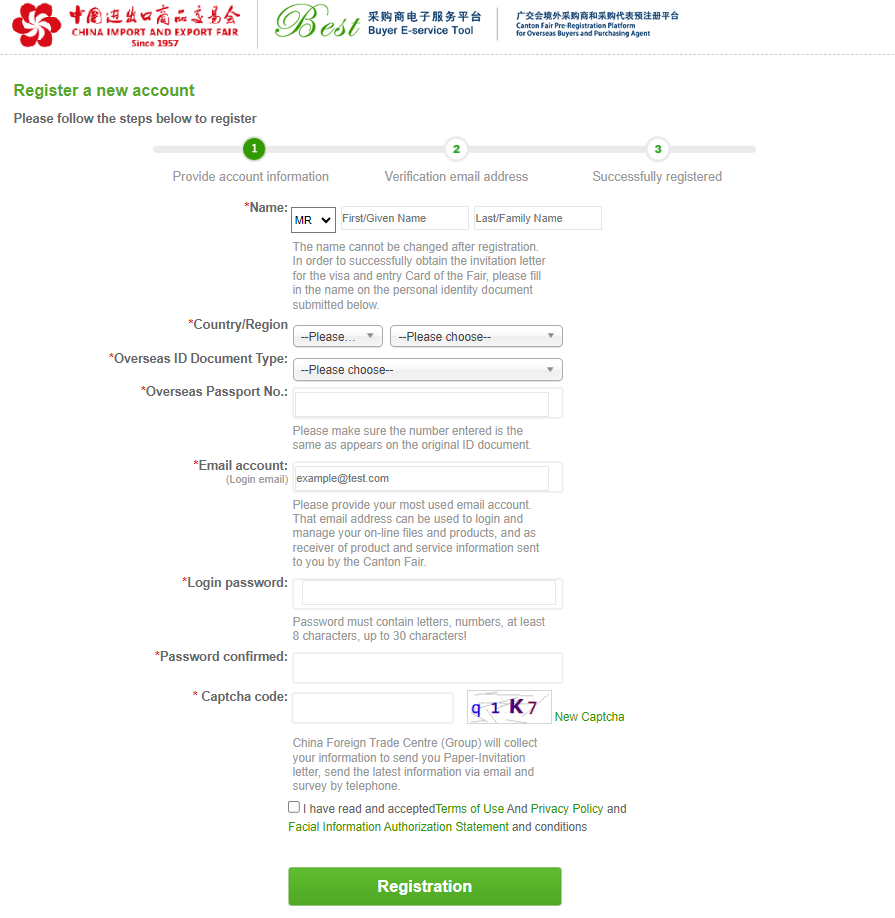
2. Complete your company information/create a company in the system
Click the button”Company Information” in “My Homepage”. When you filled your company’s name/other information and found your company’s record, click the “Apply To” button.
**Don’t forget to inform your company’s administrator to check it!
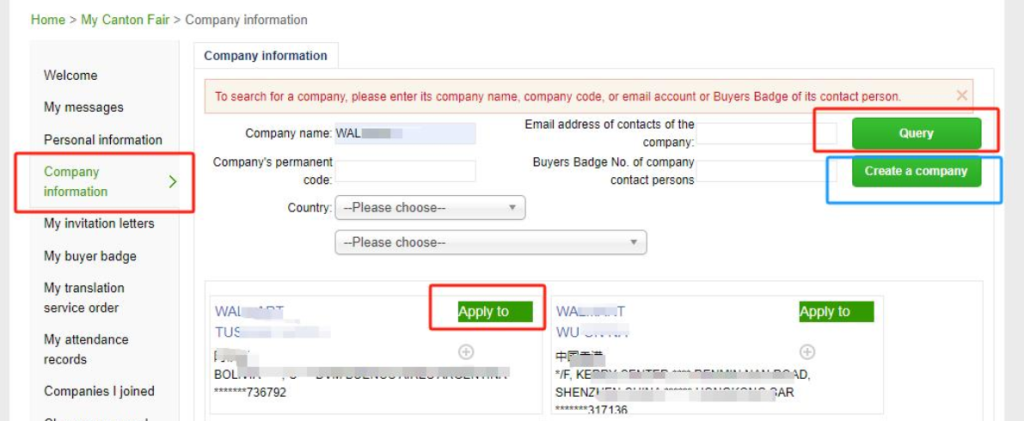
IF THERE’S NO COMPANY RECORD SHOWN, click the “Create a company”button in the “Company information”page. Then, type your company’s information.
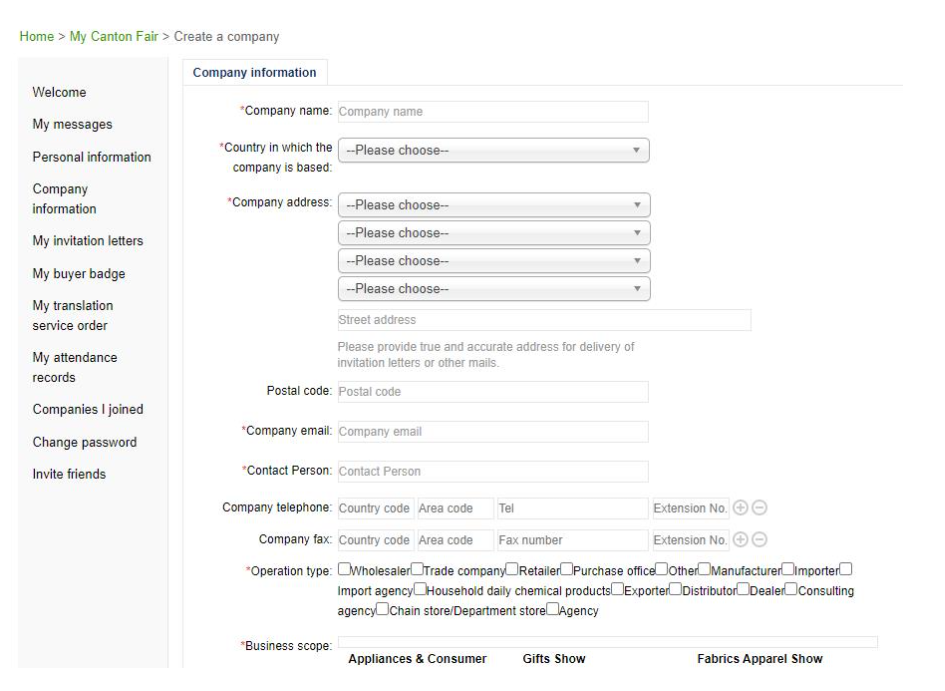
3. Complete your own personal information for the Canton Fair Badge and the pre-registratin of Canton Fair.
Click the button “Personal information” above the “Company information”, fill in your information. Then, take a clear photo of your passport for your Canton Fair Badge, upload the photo and submit your information.
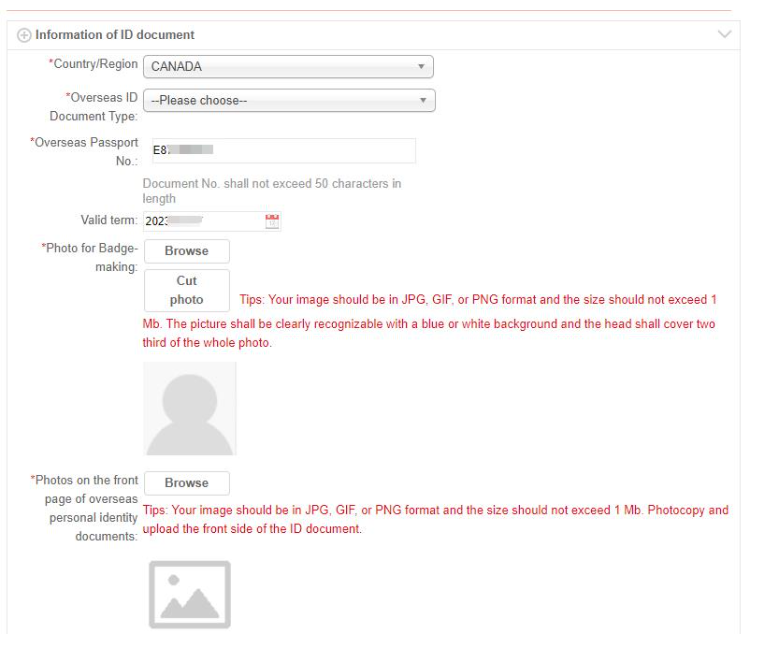
4. The final pre-registration and application for your Canton Fair Badge
(1) Click the button “pre registration” under the categry “Attend the Fair”.

(2) In the page “List of associates”, search your personal information and fill the other information.
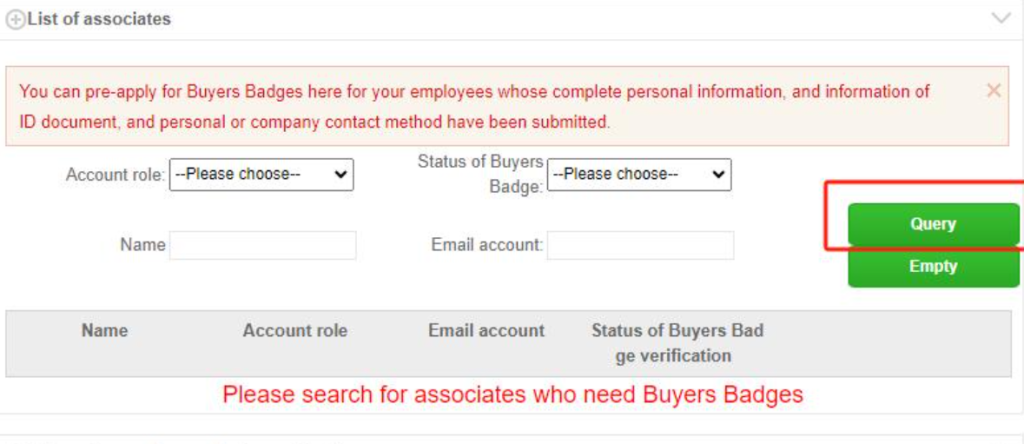
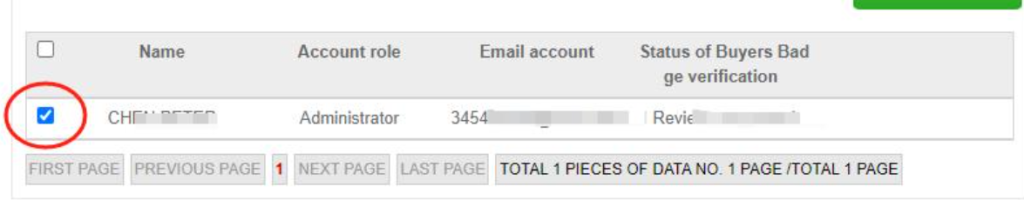
(3) Submit them.
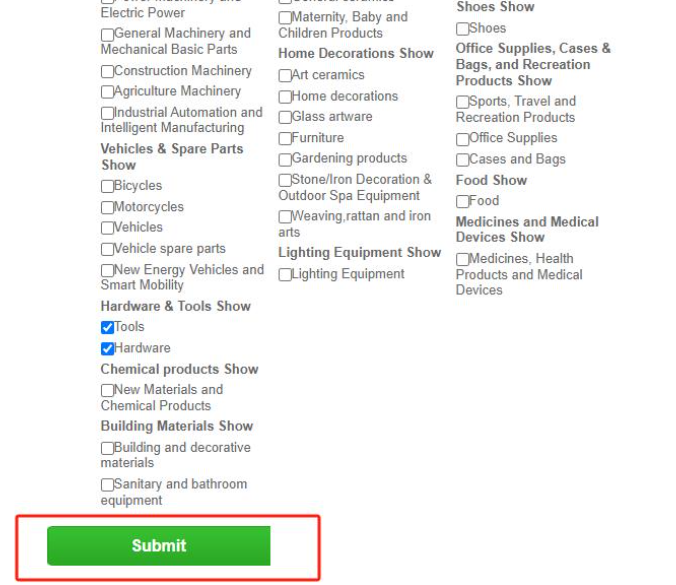
Congratulations! You have finished your canton fair pre-registration!